

If you are using DRM-protected audio (from Audible.com or the iTunes Store), you have to use the the playback speed adjustments available in the Music player, and then the app will play the item at that speed.
For all other (DRM-free) audio, on the iPhone, tap on the Star button at the bottom of the screen to get to the speed adjustments. On the iPad, the speed controls can be found in the lower right area of the Control Panel. If you are not seeing the speed controls, the audio being played is most likely DRM-protected.
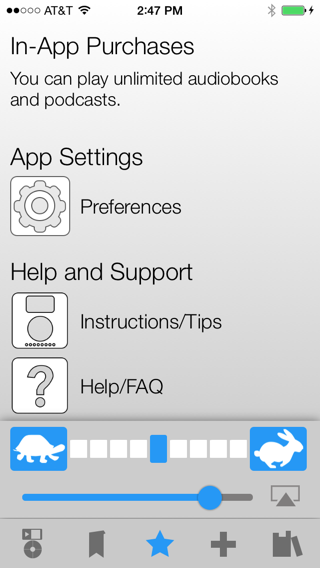
"What are the actual playback speeds?"
The values for the speed controls are: 0.6x, 0.7x, 0.8x, 0.9x, 1.0x, 1.1x, 1.25x, 1.5x, 2.0x.