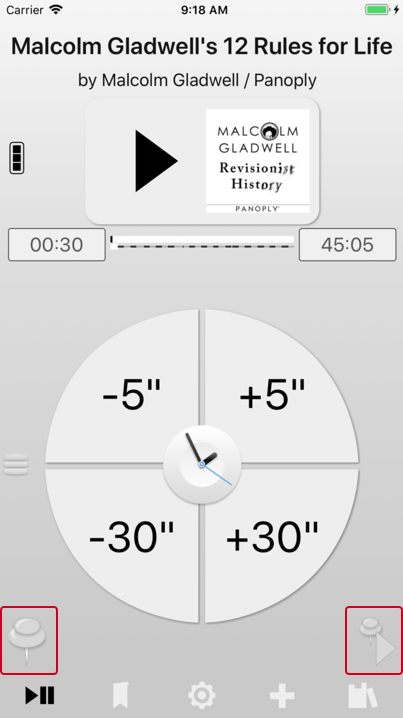The "push pin" icon on the main screen creates a "Pin Dropped" bookmark. Once that has been tapped, a "push pin play" icon is available, which will, you guessed it, play from the dropped pin location.
Why is this useful? Well, let's say you're done listening to an audiobook, and you hit pause, and put your phone away, but something happens that causes the audiobook to start playing again without you noticing (bluetooth, "pocket dial", etc.). Sometime later, you open the app and discover you're not where you expected, so you have to dig through the bookmarks to find where you last paused. With the Push Pin, whenever you're done listening for a while, you "drop a pin", then it doesn't matter what happens, when you open the app back up, you push the new "push pin play" icon, and you're right back where you left off. Or, perhaps you want a simpler method to create custom bookmarks, without having to wade through the sea of Pause or auto-bookmarks to find the one to customize. Just drop a pin (no need to pause), and customize it later (they're gold colored, so they're easy to find). Or, maybe you want to play a particular section of the audio over and over. Just drop a pin at the start location, and hit the "push pin play" button to get back to it as many times as you like.
When you customize a "Pin Dropped" bookmark, a new bookmark is created, so you don't lose your "pin".